
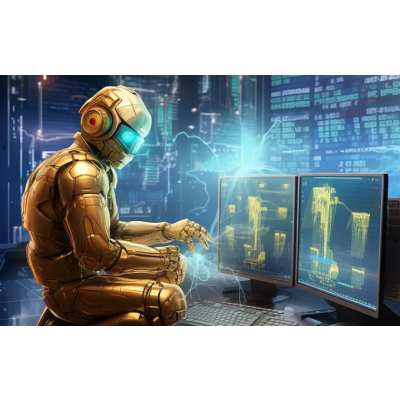
In the digital cosmos where finance converges with technology, opportunities abound for the astute mind. The cryptocurrency space, teeming with volatility, presents a fertile ground for lucrative ventures, notably in the form of arbitrage. Herein lies the prowess of Uniswap, a decentralized protocol that has emerged as a cornucopia for traders seeking to exploit price discrepancies. This guide serves as your lodestar in the creation of sophisticated Uniswap arbitrage bots, designed to methodically sift through the Ethereum altcoin markets, executing profitable trades that promise a steady stream of passive income.
Uniswap stands as a beacon in decentralized finance (DeFi), offering a platform where tokens can be swapped in trustless transactions. Arbitrage takes advantage of the price differences for the same asset across different markets.
The DeFi ecosystem, price inconsistencies are inevitable. Uniswap arbitrage bots can capitalize on these discrepancies in real-time, offering traders consistent opportunities for risk-mitigated profits.
Your first step involves setting up your development environment, requiring Node.js and npm (node package manager), followed by installing the Uniswap SDK and other dependencies.
# Install Node.js and npm
$ sudo apt-get install nodejs
# Setting up your project
$ mkdir uniswap-arbitrage-bot
$ cd uniswap-arbitrage-bot
$ npm init
# Install Uniswap SDK and other dependencies
$ npm install @uniswap/sdk ethersA properly configured environment is foundational, ensuring all subsequent code runs efficiently and securely, whether executed locally or via a web interface.
The core of your arbitrage bot is the mechanism that identifies and analyzes arbitrage opportunities. This involves continuously monitoring prices across various exchanges or liquidity pools, calculating potential profits after fees, and executing trades when certain conditions are met. Below, we delve deeper into the essential components of this process.
Your bot needs to aggregate price data from various sources in real-time. This involves using the Uniswap SDK and potentially other exchange APIs to fetch current prices for pairs of interest.
const { ChainId, Fetcher, WETH, TokenAmount } = require('@uniswap/sdk');
async function monitorPrices() {
const dai = await Fetcher.fetchTokenData(ChainId.MAINNET, 'DAI_TOKEN_ADDRESS');
const usdt = await Fetcher.fetchTokenData(ChainId.MAINNET, 'USDT_TOKEN_ADDRESS');
// Repeat this process for other tokens and pools
while (true) {
const pairOne = await Fetcher.fetchPairData(dai, WETH[ChainId.MAINNET]);
const pairTwo = await Fetcher.fetchPairData(usdt, WETH[ChainId.MAINNET]);
// More logic for monitoring prices in real-time
}
}Continuous, real-time price monitoring across different pools is fundamental. The success of arbitrage relies on exploiting quick, time-sensitive opportunities that arise from price discrepancies.
Once you have the pricing data, your bot needs to analyze it to identify potential arbitrage opportunities. This involves comparing prices across different markets, calculating transaction fees, and determining if the price discrepancy is large enough to guarantee profit after fees.
async function analyzeOpportunity(pairOne, pairTwo) {
const priceDifference = pairOne.price.toSignificant(6) - pairTwo.price.toSignificant(6);
// Don't forget to account for transaction fees
const fees = calculateFees(pairOne, pairTwo);
const profitPotential = priceDifference - fees;
if (profitPotential > MIN_PROFIT_THRESHOLD) {
// Opportunity exists
return true;
} else {
return false;
}
}Analyzing opportunities with precision is crucial. The bot must consider all variables, including transaction fees, to ascertain a profitable arbitrage opportunity. Misjudging these factors could turn a seemingly profitable trade into a loss.
Upon identifying an opportunity, the bot needs to execute trades swiftly. This involves sending transactions to the blockchain, handling slippage, and potentially reverting transactions if certain conditions aren’t met.
const { ethers } = require("ethers");
async function executeTrade(pairOne, pairTwo, amount) {
const provider = new ethers.providers.Web3Provider(web3.currentProvider);
const signer = provider.getSigner();
const uniswap = new ethers.Contract(
'UNISWAP_ROUTER_ADDRESS',
['function swapExactTokensForTokens(uint amountIn, uint amountOutMin, address[] calldata path, address to, uint deadline) external returns (uint[] memory amounts)'],
signer
);
// Specify the path of the trade
const path = [pairOne.liquidityToken.address, pairTwo.liquidityToken.address];
// Execute the trade
try {
const tx = await uniswap.swapExactTokensForTokens(
ethers.utils.parseUnits(amount.toString(), 'ether'),
'0', // Specify your amountOutMin (slippage configuration)
path,
'YOUR_ADDRESS', // Specify the recipient address
Math.floor(Date.now() / 1000) + 60 * 10 // Deadline (timestamp)
);
const receipt = await tx.wait(); // Confirm transaction
} catch (error) {
console.error("Trade execution error:", error);
}
}Rapid and accurate trade execution is the lifeblood of arbitrage. The bot must not only decide when to trade but also handle on-chain transactions efficiently, managing potential trade slippage, and ensuring profitable execution under rapidly changing market conditions.
Integrating these components forms the backbone of your arbitrage bot’s trading logic. The bot needs to be meticulous in identifying opportunities, precise in calculations, and swift in execution, operating under an autonomous framework that aligns with your risk parameters and profit goals.
Before your arbitrage bot can set sail on live trading waters, it’s imperative to test your strategies against historical data and simulated market conditions. This phase, known as backtesting, assesses the viability of your trading logic in various market scenarios and helps fine-tune its parameters, ensuring it’s sea-worthy for the often turbulent crypto markets.
The first step in backtesting is to gather historical price data from the exchanges and liquidity pools your bot will be arbitraging. This data serves as the basis for simulating past market conditions.
async function fetchHistoricalData(tokenA, tokenB, startDate, endDate) {
// Utilize APIs or data sources to retrieve historical trading data within the specified date range
const historicalData = await dataProvider.getHistoricalPrices(tokenA, tokenB, startDate, endDate);
return historicalData;
}Accurate historical data is crucial as it forms the foundation of your backtesting environment. The quality and range of this data directly influence the reliability of your backtesting results, providing insights into how your bot would have performed in past market conditions.
With historical data in hand, the next step is to simulate market conditions. This involves creating a function that mimics the market’s behavior during the historical period you’re analyzing, allowing your bot to “trade” retrospectively.
function simulateMarketConditions(historicalData) {
const simulatedMarketConditions = [];
for (const dataPoint of historicalData) {
// Process historical data to simulate market conditions
const marketCondition = createMarketCondition(dataPoint); // Create a function that translates a data point into market conditions
simulatedMarketConditions.push(marketCondition);
}
return simulatedMarketConditions;
}Simulating market conditions with historical data allows you to assess your bot’s decision-making process and profitability in a variety of scenarios. This step is crucial for identifying potential issues with your strategy and making improvements without risking real capital.
Here, you’ll integrate your trading logic into the backtesting environment, allowing the bot to execute trades based on the simulated market conditions.
function backtestStrategy(simulatedMarketConditions) {
const results = [];
for (const marketCondition of simulatedMarketConditions) {
const opportunityExists = analyzeOpportunity(marketCondition.pairOne, marketCondition.pairTwo);
if (opportunityExists) {
const tradeResult = executeTrade(marketCondition.pairOne, marketCondition.pairTwo, TRADE_AMOUNT); // This function should be modified to simulate a trade without real execution
results.push(tradeResult);
}
}
return results;
}Testing your trading logic under simulated conditions is essential for assessing the strategy’s effectiveness. This process helps uncover the strengths and weaknesses of your trading logic, providing opportunities for refinement.
After running your strategy through the backtesting process, you’ll need to analyze the results to understand its performance. This involves evaluating key metrics like total profit, profit percentage, the number of successful trades, and more.
function analyzeBacktestResults(results) {
// Calculate key performance metrics
const totalProfit = results.reduce((total, trade) => total + trade.profit, 0);
const successfulTrades = results.filter(trade => trade.success).length;
const successRate = successfulTrades / results.length;
// More in-depth analysis can be added here
// Refine strategy based on backtest results
refineStrategy(totalProfit, successRate); // Create a function that makes adjustments to the strategy
}Analyzing the backtest results is as important as the test itself. It provides valuable insights into how your strategy performs over time and under different market conditions. These analytics are instrumental in refining your bot’s parameters, ensuring it’s optimized for live trading.
Through meticulous backtesting, you not only validate your bot’s trading logic but also gain confidence in its ability to navigate market conditions. Remember, a bot tested in the calm of simulation is one step closer to weathering the storms of live markets. This stage is crucial for any trader aiming to ensure that their arbitrage bot is not only seaworthy but ready to sail toward profitable horizons.
After rigorous strategy testing and optimization, your arbitrage bot is ready for deployment. This critical phase involves launching your bot into live markets, where it will autonomously execute trades based on your predefined logic and strategies. Below, we delve into the intricate steps and considerations necessary for a successful deployment.
Before setting your bot live, you must ensure all components are optimized for real-world operation. This includes final checks on your trading strategy, ensuring API keys are set, and setting up your Ethereum wallet.
const { ethers } = require("ethers");
function prepareForDeployment() {
// Confirm API keys are set for interacting with exchanges
confirmAPIKeys();
// Set up your Ethereum wallet
const provider = new ethers.providers.Web3Provider(web3.currentProvider);
const wallet = ethers.Wallet.fromMnemonic('your-mnemonic-phrase').connect(provider);
// Double-check your trading strategy
confirmTradingStrategy();
// Other pre-deployment checks can be added here
}Pre-deployment preparation is crucial to ensure a seamless transition from testing to live trading. Overlooking this step can lead to failed trades, lost opportunities, or exposure to unnecessary risk.
For traders who prefer to run their operations on personal servers or local machines, local deployment is the way to go. This approach requires setting up a stable, secure, and reliable local environment.
async function localDeployment() {
try {
// Initialize your bot
const arbitrageBot = new ArbitrageBot();
// Start the bot
await arbitrageBot.start();
} catch (error) {
console.error("Error during local deployment:", error);
}
}
// Execute the function to deploy locally
localDeployment();Local deployment gives you full control over the trading environment and can be more secure, given the proper setup. However, it requires a stable internet connection, constant electricity, and adequate cooling for your hardware, especially if the bot trades 24/7.
For those who prefer not to maintain hardware or seek more flexibility, cloud deployment is an excellent alternative. Using cloud services like AWS, Google Cloud, or Azure, you can deploy your bot on a virtual server.
async function cloudDeployment() {
// Code to set up your bot on a cloud server would go here
// This typically involves setting up a VM instance, installing necessary software, and starting your bot
// Example using pseudocode
const cloudService = new CloudServiceProvider(); // AWS, Google Cloud, Azure, etc.
const serverInstance = await cloudService.createInstance({ /* instance specifications */ });
await serverInstance.installSoftware('nodejs');
await serverInstance.installSoftware('your-bot-package');
await serverInstance.runCommand('node your-bot-script.js');
}
// Execute the function to deploy to the cloud
cloudDeployment();Cloud deployment allows your bot to operate 24/7 without relying on local resources. It offers flexibility, scalability, and robustness, especially with cloud providers’ advanced infrastructure. However, it’s important to secure your virtual server and monitor for any additional costs associated with cloud services.
Once your bot is live, ongoing monitoring and maintenance are paramount. This involves tracking your bot’s trading activities, performance, and logging essential data, as well as updating the bot’s strategy as market conditions change.
async function monitorBot() {
while (true) {
// Retrieve and log the bot's activities
const activities = await arbitrageBot.getActivities();
console.log('Recent bot activities:', activities);
// Monitor the bot's performance
const performance = await arbitrageBot.getPerformance();
console.log('Bot performance:', performance);
// Check for strategy updates or market condition changes
if (marketConditionsHaveChanged()) {
arbitrageBot.updateStrategy(newStrategy);
}
// Wait for a specified interval before the next check
await new Promise(resolve => setTimeout(resolve, MONITORING_INTERVAL));
}
}
// Execute the function to start monitoring
monitorBot();Active monitoring and maintenance are crucial once your bot is deployed. They ensure your bot is performing as expected, allow you to troubleshoot issues in real-time, and adjust strategies based on current market conditions. Neglecting this step can lead to underperformance or losses due to outdated strategies or unforeseen operational issues.
Deployment marks the moment your arbitrage bot comes to life, transitioning from a concept to an active trader. It’s a pivotal phase that requires careful attention to detail, from the initial setup to ongoing maintenance. Remember, a successful deployment is more than just launching your bot; it’s about ensuring it operates efficiently, securely, and profitably in the dynamic world of cryptocurrency trading.
As the digital tide of cryptocurrency swells, it carries with it waves of opportunities, particularly in the form of arbitrage trading. Deploying an arbitrage bot, meticulously crafted and rigorously tested, stands not just as a testament to technological prowess, but as a savvy navigator adept at charting profitable courses through the tumultuous seas of crypto trading. From the intricate weaving of trading logic to the vigilant analysis of market opportunities, backtesting strategies, and the final deployment into the trading arena, each step is a critical waypoint on your journey to financial autonomy.
The realm of decentralized finance (DeFi) is vast and laden with untapped potential. With your arbitrage bot now at the helm, you’re not just a spectator but an active participant in this financial revolution. It’s more than a tool; it’s your ally, tirelessly sifting through market noise, ready to capitalize on discrepancies and navigate you towards a horizon of prosperity. So, set forth with confidence, for the ocean of opportunity is wide, and it’s yours to explore.