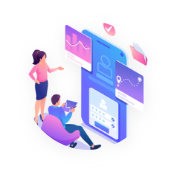Understanding Drift Protocol
Drift Protocol is a decentralized finance (DeFi) protocol built on the Solana blockchain that aims to provide a decentralized trading platform for algorithmic trading strategies. It is designed to enable traders and developers to deploy and execute automated trading strategies in a decentralized and trustless manner. Drift Protocol utilizes the Solana blockchain’s high-speed transaction processing and low fees to offer a more efficient and cost-effective solution for algorithmic trading.
Setting up the Development Environment
Step 1: Installing Node.js
- Go to the official Node.js website (https://nodejs.org/en/) and click on the “Download” button.
- Select the appropriate version for your operating system (Windows, macOS, or Linux) and download the installer.
- Once the download is complete, run the installer and follow the installation instructions.
- After the installation is completed, open the command prompt (Windows) or terminal (macOS, Linux) and type “node -v” to check the installation and the current version of Node.js.
Step 2: Installing Visual Studio Code
- Go to the official Visual Studio Code website and click on the “Download” button.
- Select the appropriate version for your operating system (Windows, macOS, or Linux) and download the installer.
- Once the download is complete, run the installer and follow the installation instructions.
- After the installation is completed, open Visual Studio Code and install the necessary extensions for developing Solana trading bots. To install an extension, go to the “Extensions” tab on the left side panel, search for the extension, and click on the “Install” button.
Step 3: Setting up Solana Tool Suite
- Go to the official Solana website (https://solana.com/) and click on the “Developers” tab on the top menu.
- Scroll down and click on the “Solana Tool Suite” option.
- Click on the “Download” button to download the Solana Tool Suite.
- Once the download is complete, extract the files and add the “solana/bin” folder to your PATH environment variable.
- Open the command prompt (Windows) or terminal (macOS, Linux) and type “solana — version” to check the installation and the current version of Solana Tool Suite.
Step 4: Setting up Drift Protocol
- Go to the official Drift Protocol GitHub repository and click on the “Clone or download” button.
- Select the “Download ZIP” option and extract the files to your desired location. 3. Open Visual Studio Code and open the extracted folder as a project.
- In the left side panel, click on the “Terminal” tab and select “New Terminal.”
- In the terminal, navigate to the extracted folder using the “cd” command.
- Install the necessary dependencies by running the command “npm install.”
- After the installation is complete, run the command “solana config set — to connect to the Solana Devnet network.
- Next, run the command “solana-keygen new” to generate a new keypair for your bot.
- Rename the generated keypair file to “bot.json” and move it to the “drift/cluster/devnet” folder.
- Finally, run the command “npm run devnet” to connect to the Solana Devnet network and start developing your Solana trading bot.
Congratulations, you have now successfully set up the necessary tools and software for developing Solana trading bots using Drift Protocol. Happy coding!
Building a Simple Solana Trading Bot
Step 1: Setting up the environment
The first step in building a Solana trading bot is to ensure that your development environment is set up with all the necessary tools and libraries. This includes installing Solana command-line tools, Rust programming language, and Python with necessary libraries such as Solana web3.
Step 2: Understanding the Drift Protocol
The Drift Protocol is a decentralized leveraged trading protocol built on the Solana blockchain. It allows users to trade volatile assets with leverage and earn yields on their positions. To build a trading bot for the Drift Protocol, it is important to understand its key components such as the Serum DEX, the Solana blockchain, and the lending pool.
Step 3: Connecting to Solana blockchain
To connect our trading bot to the Solana blockchain, we will be using the Solana web3 library. This library enables communication with the Solana blockchain, allowing us to query and execute transactions. We will also need to generate a keypair that will be used to sign and send transactions on the Solana blockchain.
Step 4: Authenticating with Serum DEX
To interact with the Serum DEX, we will be using the Serum DEX API, which provides methods for querying market data and executing trades. To use the API, we need to authenticate our bot with an API key, which can be generated from the Serum DEX website.
Step 5: Creating a trading strategy
The core of our trading bot will be its trading strategy, which will determine when to buy and sell assets based on market conditions. This strategy can be based on technical analysis indicators such as moving averages, trendlines, or on market sentiment and news. The key is to have a well-defined strategy that can be programmed and executed by the bot.
Step 6: Writing the code
Using our chosen coding language (Python in this case), we will write the code for our trading bot. The code should include functions to connect to the Solana blockchain, authenticate with the Serum DEX API, and implement our trading strategy.
Step 7: Testing and debugging
Once the code is written, it is important to test and debug it to ensure that it is functioning as expected. This may involve running simulation trades on historical market data or using a testnet to execute real trades with fake funds. Step 8: Deploying the bot Once the bot is fully tested and debugged, it can be deployed to the mainnet to start trading with real funds. It is important to monitor the bot’s performance and make adjustments to the trading strategy as needed.
Advanced Trading Strategies
1. Arbitrage Trading:
Arbitrage trading is a trading strategy that involves exploiting price discrepancies between different markets. The goal is to buy an asset in one market at a lower price and sell it in another market at a higher price, thus generating a profit. In the context of Drift Protocol on Solana, arbitrage trading can be implemented by taking advantage of price differences between the Drift DEX and other centralized or decentralized exchanges.
Example: Suppose the price of SOL on the Drift DEX is $100, while on another exchange it is $110. An arbitrage opportunity exists where a trader can buy SOL on the Drift DEX and immediately sell it on the other exchange, making a profit of $10 per SOL token.
Code Snippet:
// Get the current prices of SOL on the Drift DEX and the other exchange
let driftDexPrice = getPriceOnDriftDEX('SOL');
let otherExchangePrice = getPriceOnOtherExchange('SOL');
// Check if an arbitrage opportunity exists
if (otherExchangePrice > driftDexPrice) {
// Calculate the amount of SOL to buy on the Drift DEX
let amountToBuy = calculateAmountToBuy(driftDexPrice);
// Buy SOL on the Drift DEX
let transaction = buyOnDriftDEX(amountToBuy, 'SOL');
// Sell SOL on the other exchange
let sellTransaction = sellOnOtherExchange(amountToBuy, 'SOL');
// Check if both transactions were successful
if (transaction.successful && sellTransaction.successful) {
// Calculate profit made from the arbitrage trade
let profit = (otherExchangePrice - driftDexPrice) * amountToBuy;
// Print out the profit made
console.log('Arbitrage trade successful! Profit: $' + profit);
}
}2. Market-Making:
Market-making is a trading strategy where a trader continuously buys and sells an asset to provide liquidity to the market. In the context of Drift Protocol on Solana, market-making can be implemented by providing liquidity to the Drift DEX. This involves placing limit orders above and below the current market price for an asset, with the goal of profiting from the spread between bid and ask prices.
Example: Let’s assume the current market price for SOL on the Drift DEX is $100. A market-maker can place a limit buy order for SOL at $99 and a limit sell order at $101. If someone is looking to buy SOL for $99, the market-maker’s sell order will be executed, resulting in a profit of $2. Similarly, if someone is looking to sell SOL for $101, the market-maker’s buy order will be executed, again resulting in a profit of $2.
Code Snippet:
// Set the spread (difference between bid and ask prices)
const spread = 2; // $2 for this example
// Get the current market price of SOL
let marketPrice = getPriceOnDriftDEX('SOL');
// Place limit buy order at market price - spread
let buyOrder = placeLimitBuyOrder(marketPrice - spread, 'SOL');
// Place limit sell order at market price + spread
let sellOrder = placeLimitSellOrder(marketPrice + spread, 'SOL');
// Check if both orders were successfully placed
if (buyOrder.successful && sellOrder.successful) {
// Profit made on each order will be $2, since spread is 2
let profit = buyOrder.price - marketPrice + marketPrice - sellOrder.price;
// Print out the profit made
console.log('Market-making successful! Profit: $' + profit);
}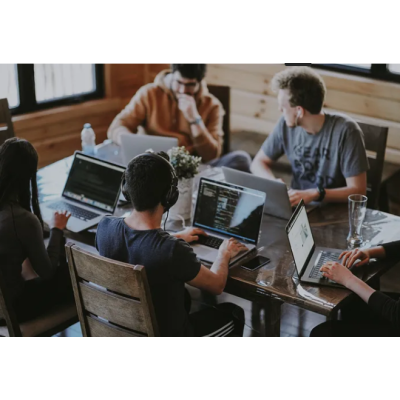



 BTC
BTC ETH
ETH USDT
USDT USDC
USDC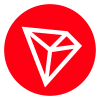 TRX
TRX